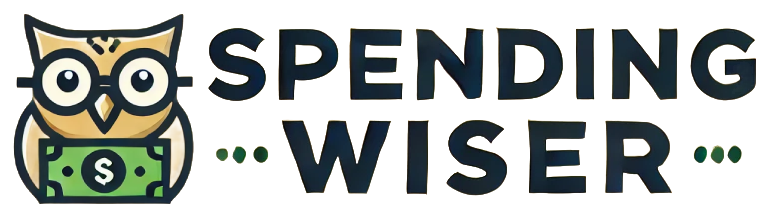Managing tasks, keeping notes, and organizing projects can feel overwhelming. Thankfully, there are plenty of free apps designed to streamline your life and help you stay on top of everything. Whether you need to manage to-do lists, take notes, organize projects, or keep track of ideas, these apps offer powerful features to simplify your life without costing a dime. Here’s a closer look at five of the best free apps to help you get organized.
1. Todoist: Task Management Made Simple
Todoist is one of the most popular task management apps, known for its user-friendly interface and robust functionality. With Todoist, you can create simple to-do lists or complex project plans, set due dates and priorities, and track your progress. It’s a versatile tool for personal and professional use, and it integrates seamlessly with other apps like Google Calendar, Slack, and Outlook.
Key Features of Todoist:
- Task Creation and Organization: Add tasks with specific due dates, deadlines, and priority levels to help you focus on what’s most important.
- Project Management: Organize tasks into projects with sub-tasks and sections, making it easy to break down big projects into manageable steps.
- Collaborative Features: Todoist allows you to share projects and assign tasks to other users, making it a great tool for teamwork.
- Goal Tracking and Visualization: Set daily and weekly goals and track your progress with Todoist’s visual productivity charts.
Why Todoist is Great for Organization: Todoist’s clean, intuitive design makes it easy to jump in and start organizing your life immediately. For those who need reminders and visual tracking to stay on top of their tasks, Todoist provides the structure needed to manage daily responsibilities. (Todoist Official Site)
2. Google Keep: Quick and Simple Note-Taking
Google Keep is Google’s answer to a lightweight, straightforward note-taking app. It’s ideal for jotting down ideas, creating to-do lists, saving images, and even adding voice memos. Integrated into Google’s ecosystem, Google Keep syncs across all devices, making it easy to access your notes anywhere.
Key Features of Google Keep:
- Color-Coded Notes: Organize your notes visually by assigning colors, helping you differentiate between types of notes (like work, personal, and ideas).
- Collaborative Options: Share notes with other Google users for quick collaboration, perfect for sharing grocery lists or project ideas.
- Location-Based Reminders: Set location-based reminders that notify you when you arrive at specific places, like reminding you to pick up groceries when you’re near the store.
- Voice and Image Support: Add voice memos that Google Keep transcribes, or attach images directly to your notes.
Why Google Keep Stands Out: Google Keep is perfect for people who want a simple, accessible way to capture ideas and lists without the need for a complex app. It’s a great tool for quick reminders, and its integration with other Google apps adds convenience. (Google Keep on The Verge)

3. Trello: Visual Project Management for Individuals and Teams
Trello is a popular project management tool that uses boards, lists, and cards to organize tasks and projects visually. Trello’s flexibility and intuitive interface make it suitable for both personal use and team collaboration, and it’s widely used in industries ranging from tech to education.
Key Features of Trello:
- Drag-and-Drop Interface: Move tasks between lists with a simple drag-and-drop feature, allowing you to visually track progress.
- Customizable Boards: Create boards for different projects, whether for work tasks, home organization, or travel planning.
- Collaboration and Communication: Add team members to boards, assign tasks, and use comments to facilitate communication, making Trello a powerful tool for teamwork.
- Third-Party Integrations: Integrate with popular apps like Google Drive, Slack, and Dropbox to centralize resources and streamline workflows.
Why Trello is Effective for Organization: The visual nature of Trello is ideal for those who prefer a hands-on, organized approach to task management. It’s also highly customizable, with options to add images, checklists, labels, and due dates to cards. Trello’s flexibility makes it suitable for managing everything from daily to-do lists to large projects. (Trello’s Best Features on ClickUp)
4. Evernote: Comprehensive Note-Taking and Organization
Evernote has long been a favorite among professionals and students for its comprehensive note-taking and organizational features. You can use it to store notes, documents, and multimedia files, all in one place. Evernote’s tagging and search features make it easy to find information quickly, and it offers integrations with several productivity tools.
Key Features of Evernote:
- Rich Text Formatting: Organize your notes with bold, italics, bullet points, and other formatting tools, creating clean, readable documents.
- Multimedia Support: Add images, PDFs, and audio files to your notes, which is especially useful for saving ideas or creating multimedia-rich notes.
- Tagging and Notebooks: Organize your notes with tags and notebooks for easy navigation and efficient categorization.
- Cross-Device Syncing: Access your notes on any device with Evernote’s cross-platform synchronization, making it easy to pick up where you left off.
Why Evernote is Ideal for Deep Organization: Evernote’s robust note-taking and organizational capabilities make it a great option for individuals who need to manage a lot of information. Whether you’re a student, researcher, or professional, Evernote’s features make it easy to keep track of all your notes in one place. (Evernote on The Verge)
5. Microsoft OneNote: A Digital Notebook for All Your Needs
Microsoft OneNote is a powerful digital notebook that allows you to gather notes, sketches, web clippings, and more. Integrated into the Microsoft Office suite, OneNote is versatile and ideal for both personal and professional use. It’s particularly popular among users who need detailed note organization and cross-platform compatibility.
Key Features of Microsoft OneNote:
- Hierarchical Organization: OneNote uses a notebook format with sections and pages, allowing for deep levels of organization.
- Collaboration Features: Share notebooks with colleagues or family members, making it easy to collaborate on projects or keep everyone on the same page.
- Ink Annotation: For stylus users, OneNote supports ink annotation, letting you add handwritten notes or sketches directly to your notes.
- Microsoft Office Integration: OneNote integrates seamlessly with other Microsoft Office applications, such as Word, Excel, and Outlook, for a cohesive workflow.
Why Microsoft OneNote is Worth Using: OneNote’s intuitive organization structure is perfect for users who want a well-organized digital notebook that can handle complex information. From detailed meeting notes to personal journals, OneNote can help you keep everything neatly sorted and accessible. (OneNote on The Verge)
Honorable Mentions: Other Great Apps for Organization
While the above apps are some of the most popular for simplifying life and boosting productivity, there are additional tools worth considering, especially if you’re looking for something specialized.
- Notion: Notion is a highly customizable all-in-one workspace that combines notes, tasks, databases, and project management tools. It’s ideal for users looking for a comprehensive organizational tool that can adapt to various needs.
- Asana: Asana is a project management tool used by teams for managing complex workflows and tracking project milestones. It’s an excellent choice for those needing robust collaboration features and team-oriented task management.
- Google Calendar: This app integrates well with other Google tools and is a staple for scheduling and time management. With reminders, shared calendars, and event invitations, it’s great for managing personal and work schedules.
These additional apps can be particularly useful depending on your specific needs, whether you’re looking for project management, team collaboration, or an all-in-one workspace.
When it comes to organizing and simplifying your life, choosing the right apps can make a world of difference. Todoist, Google Keep, Trello, Evernote, and Microsoft OneNote each offer unique features that cater to different organizational needs. Here’s a quick breakdown to help you decide:
- If you need simple, quick task management: Todoist is excellent for to-do lists and productivity tracking.
- If you’re looking for lightweight, versatile note-taking: Google Keep offers a straightforward platform with location-based reminders and multimedia support.
- If you want visual, flexible project management: Trello’s board-based system is ideal for organizing tasks visually.
- If you require a comprehensive note-taking solution: Evernote provides multimedia support and advanced organization for detailed note-taking.
- If you prefer a digital notebook with hierarchical organization: Microsoft OneNote’s sectioned notebook format is perfect for organizing extensive information.
By incorporating these tools into your daily routine, you can create a streamlined, organized approach to managing tasks, projects, and ideas, ultimately simplifying your life and boosting productivity. Remember, the key is to experiment and see which apps work best for you – with these free options, you can find the perfect fit without any upfront investment.