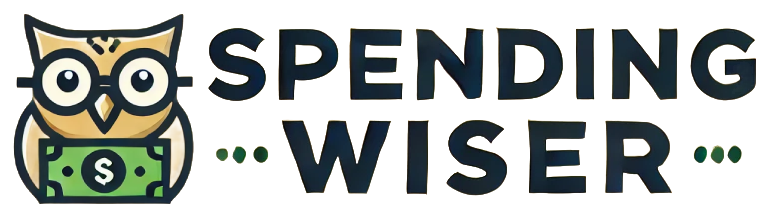If you’ve ever felt shocked at the price tag on a tiny box of printer ink, you’re not alone. Ink and toner costs are some of the most frustrating ongoing expenses for homes and small businesses. Many printer manufacturers sell printers at rock-bottom prices, knowing they’ll make their money on expensive replacement cartridges.
But you don’t have to let printing eat away at your budget. With a few smart strategies and habits, you can dramatically cut down on what you spend—without sacrificing quality or convenience. Here’s how to save money on printer ink and supplies.
Choose the Right Printer From the Start
If you’re in the market for a new printer, the model you choose will make a huge difference in long-term costs.
-
Check the cost of replacement cartridges before buying. Some bargain printers have very pricey ink.
-
Look for models marketed as “high-yield” or “eco-tank”—these use larger, refillable reservoirs instead of small cartridges.
-
Laser printers are usually cheaper per page for text-heavy printing and are more cost-efficient over time than inkjets, especially if you mostly print black and white.
Taking time to compare the ongoing ink costs could save you hundreds over the printer’s lifetime.
Use Draft or Economy Mode for Everyday Printing
Most documents you print don’t need professional-level quality.
-
Set your printer default to “draft” or “economy” mode, which uses significantly less ink.
-
Reserve high-quality settings only for important presentations or photos.
-
For web pages or quick references, draft quality is perfectly readable.
This one change can extend the life of your cartridges by 30–50%.
Print in Black and White When Possible
Color ink costs far more than black. Many printers blend multiple colors even when printing black text, quietly draining your color cartridges.
-
Change your settings to print in black and white or grayscale by default.
-
Save full-color printing for when you truly need it.
This simple habit keeps your color ink lasting much longer.
Avoid Overprinting—Go Digital When You Can
Ask yourself if you truly need a physical copy.
-
Store documents digitally and back them up on cloud storage instead of printing hard copies.
-
For articles or long web pages, use “Save as PDF” to keep a digital version.
-
When you do need to print, try printing on both sides of the page to cut paper use in half.
Less printing means less ink and less paper—saving money and the environment.
Buy High-Yield or XL Cartridges
They may seem more expensive upfront, but high-capacity cartridges typically print far more pages at a better price per page.
-
Compare the cost per page (total price divided by the number of pages the cartridge is rated for).
-
“XL” or “high-yield” options almost always save money in the long run.
Fewer replacements also means less time shopping for or swapping out cartridges.
Try Compatible or Remanufactured Cartridges
Brand-name cartridges often come at a premium simply because of the logo. Quality third-party cartridges or remanufactured ones can offer huge savings.
-
Look for reputable brands with solid reviews. Many are tested to perform almost identically to OEM cartridges.
-
Just make sure they guarantee compatibility with your printer.
-
Some printer warranties warn against third-party ink, but most users never encounter an issue—and the savings can be 30–70%.
A little research here pays off every time you need to replace ink.
Consider In-House Refilling or Refill Kits
Another option is refilling your existing cartridges instead of replacing them.
-
Many office supply stores and dedicated refill shops can refill cartridges for a fraction of the cost of new ones.
-
You can also buy do-it-yourself refill kits. These are more hands-on and a bit messy but extremely cheap.
This isn’t ideal for everyone, but for heavy users, it’s one of the lowest-cost options available.
Keep Your Printer and Cartridges in Good Shape
Proper care can extend cartridge life and prevent premature replacements.
-
Print at least once a week. Letting your printer sit idle for long periods can cause ink to dry out or clog the print heads.
-
Keep your printer in a cool, dry place and cartridges sealed until you’re ready to use them.
-
Run your printer’s built-in cleaning function occasionally, but avoid overuse—excessive cleaning cycles actually use more ink.
Good maintenance saves both ink and costly repairs down the line.
Shop Smart and Look for Deals
Ink prices can vary widely by retailer.
-
Compare prices online before buying replacements. Big online stores often run promotions or multi-pack deals.
-
Sign up for email alerts from office supply stores or manufacturers for coupons.
-
If your printer brand offers a subscription program, such as HP Instant Ink, compare the math carefully—these plans can be a great deal if you print regularly, but unnecessary if you only print occasionally.
Also look for cash-back sites or credit card offers that give a rebate on office supply purchases.
Recycle for Rewards or Discounts
Many manufacturers and office supply stores offer discounts or loyalty credits when you recycle used cartridges.
-
Check with Staples, Office Depot, or your local stores—some give store credit for each cartridge returned.
-
Recycling helps the environment while sometimes shaving a few dollars off your next purchase.
It’s a small savings, but every bit helps.
Printer ink and supplies don’t have to be the money drain they’re known for. By choosing the right printer, setting smart defaults, exploring lower-cost cartridge options, and keeping your usage under control, you can slash your printing costs dramatically.
Even adopting just a few of these habits can extend your ink life and cut down on surprise expenses. And with what you save, you might just afford that nicer paper for truly special print jobs—or better yet, keep more money set aside for the things that matter most.