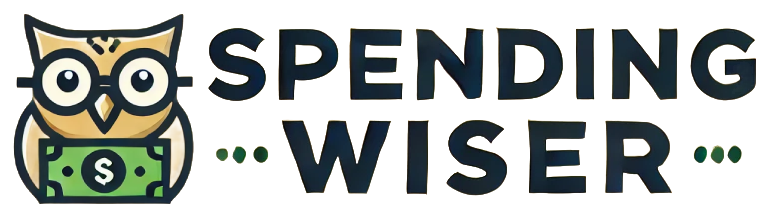In today’s world, webcams have become essential tools for online communication, work, and entertainment. Whether you’re video conferencing for business meetings, streaming on platforms like Twitch, or simply staying in touch with family and friends, having the right webcam can significantly impact your experience. But with so many options available, how do you choose the best webcam for your specific needs? This guide will walk you through the key factors to consider to ensure you pick the right webcam for your use case.
1. Determine Your Primary Use
Before diving into technical specifications, it’s essential to consider what you’ll primarily use the webcam for. Different use cases demand different features, so understanding your needs will help you make a more informed decision.
-
Video Conferencing: If your main purpose is attending business meetings or virtual meetings with friends, you need a webcam that offers a clear, professional-looking image with good lighting. A resolution of at least 720p or 1080p is generally sufficient for most video calls, with a frame rate of 30 frames per second (fps) to ensure smooth movement.
-
Streaming or Content Creation: For streamers or content creators, video quality is crucial for engaging your audience. A webcam with 1080p resolution or higher, a high frame rate (preferably 60 fps), and better lighting adjustments would be necessary. Features such as autofocus and a wider field of view can help create a more dynamic, professional-looking stream.
-
Casual Use and Social Calls: If you’re using the webcam for occasional video calls with family or friends, you may not need a high-end model. A basic 720p or 1080p webcam should work fine for casual calls, and you can prioritize affordability over additional features.
2. Resolution
The resolution of a webcam determines the quality of the image it produces. A higher resolution translates into sharper and more detailed video, which is especially important if you’re looking to look your best during virtual meetings or while streaming.
-
720p (HD): This is the baseline for decent video quality. It’s fine for casual video calls and conferences but may appear pixelated if you’re looking for sharper visuals.
-
1080p (Full HD): A more common standard for professional video calls, 1080p provides crisp visuals and is ideal for most users. It’s also a good resolution for streamers and content creators who don’t need 4K but still want clear and detailed video.
-
1440p (2K): This is a step up from 1080p, providing even better image clarity, making it a good choice for streamers or professionals who want a slightly higher level of detail but don’t require 4K.
-
2160p (4K): For those who need the absolute best image quality, 4K webcams are the top choice. They’re great for content creators, streamers, or anyone wanting the highest-quality video. However, 4K video requires more bandwidth and processing power, so it’s important to ensure that your internet connection and computer can handle it.
3. Frame Rate
The frame rate refers to the number of frames per second (fps) the webcam can capture. A higher frame rate results in smoother video, which is particularly important for activities such as gaming or streaming, where movement needs to be fluid and uninterrupted.
-
30 fps: This is the standard for most webcams and is sufficient for video calls and business meetings.
-
60 fps: If you’re streaming, recording content, or engaging in activities that require fast motion (e.g., gaming), a webcam that supports 60 fps provides smoother video, making it more suitable for high-motion environments.
4. Field of View (FOV)
The field of view refers to how much of your surroundings the webcam can capture. A wider field of view allows the webcam to show more of the environment, which can be important if you want to show a larger background or if you need to be visible along with other people.
-
Standard (60-70 degrees): This is common for business-focused webcams, capturing just your face or a small part of your background.
-
Wide-angle (90 degrees or more): A wider field of view is beneficial if you want to include more of your surroundings or if you’re recording or streaming in a larger setup. Some models also come with a built-in feature to adjust the FOV to suit different purposes.

5. Autofocus and Lighting Adjustment
Good lighting is critical for clear and professional-looking video, especially if you’re in a poorly lit room. Many modern webcams come with features that automatically adjust to different lighting conditions, ensuring you look good no matter where you are.
-
Autofocus: This feature automatically adjusts the lens to keep you in focus, even if you move around during a video call or recording. If you plan on using the webcam for active activities or want to move freely, autofocus is essential.
-
Lighting Adjustments: Some webcams come with built-in technology to enhance the video in low-light conditions, helping you look clear and vibrant, even if you’re not in an ideal lighting setup. If you’re in a dimly lit space, this feature can be a game-changer.
6. Microphone Quality
While most webcams come with built-in microphones, the quality can vary significantly. If you’re using the webcam for business meetings or streaming, you’ll want clear audio, so the microphone’s quality is just as important as the video quality.
-
Built-in Microphone: Standard webcams come with built-in microphones that are typically fine for basic video calls. However, the audio quality may not be the best, and it can pick up background noise.
-
External Microphone: For the best sound quality, consider using an external microphone. This can provide clear, professional-grade audio and help you avoid the limitations of a webcam’s built-in microphone.
7. Compatibility
Before buying a webcam, check its compatibility with your device. Most webcams will work with both Windows and macOS, but it’s always a good idea to double-check. Additionally, ensure that your chosen webcam supports the video conferencing or streaming platforms you plan to use (e.g., Zoom, Skype, OBS, etc.).
8. Connection Type
Webcams can connect to your device through various methods, and your choice of connection will depend on the devices you plan to use and your personal preferences.
-
USB: The most common and straightforward connection, USB webcams are easy to plug in and start using. Some webcams may require a USB 3.0 port to ensure the best performance, especially when using higher resolutions or frame rates.
-
Wireless (Wi-Fi or Bluetooth): Some modern webcams support wireless connections, allowing more flexibility in placement. However, these may require additional setup and may not provide the same consistent performance as wired options.
9. Price Range
Webcams come in a wide range of prices, from budget-friendly models to premium options. The price typically reflects the quality of the webcam, including features like resolution, frame rate, and additional features like autofocus and lighting correction.
-
Budget Options: These webcams are usually 720p or 1080p with basic functionality. They are suitable for video calls and casual use but may lack advanced features.
-
Mid-range Options: These webcams often offer 1080p resolution, autofocus, and better frame rates, making them a good choice for most users, including casual streamers or business professionals.
-
Premium Options: Premium webcams typically feature 4K resolution, enhanced lighting adjustment, and advanced autofocus. These are ideal for content creators and professional streamers who need the best image and video quality.
10. Brand Reputation and Reviews
When shopping for a webcam, it’s always a good idea to consider the brand and read reviews from other users. Reputable brands like Logitech, Razer, and Microsoft are known for their reliable products, and user feedback can provide valuable insights into the webcam’s performance and durability.
Choosing the best webcam depends on your specific needs and budget. By considering factors such as resolution, frame rate, field of view, autofocus, and microphone quality, you can find a webcam that enhances your video quality and meets your requirements. Whether you’re using it for video calls, streaming, or content creation, investing in the right webcam can significantly improve your online experience. Take your time to evaluate what features are most important to you, and don’t forget to check for compatibility and user reviews before making a final decision.