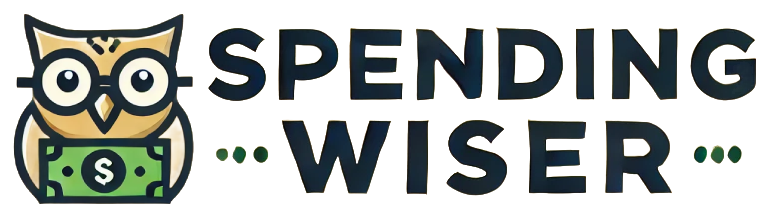Maintaining a laptop can be an essential task, especially when looking to maximize its lifespan and performance without breaking the bank. Amidst ever-evolving technology, the allure of newer gadgets is undeniable, but many people forget that with a bit of care and attention, your current laptop can perform efficiently for many years. With proper maintenance and mindful use, you can significantly extend the longevity of your laptop.
Regular Cleaning and Dust Removal
Over time, dust and debris can accumulate inside your laptop, causing it to overheat and function inefficiently. Regular cleaning is a straightforward and cost-effective way to prevent this.
- Clean the Keyboard and Exterior: Regularly use a soft, microfiber cloth to gently wipe down your laptop’s exterior and keyboard. A can of compressed air can help you remove crumbs and dust that settle between the keys.
- Internal Dusting: Opening up your laptop once in a while and using compressed air to clear out dust from internal components, like the fan and vents, can vastly improve air circulation and cooling.
Smart Battery Management
The battery is one of the essential components of a laptop, and its deterioration can lead to a steep decrease in the device’s overall performance.
- Adopt Charging Best Practices: Refrain from leaving your laptop plugged in all the time. It’s beneficial to allow your battery to cycle through a full charge and discharge occasionally to maintain its health.
- Manage Power Settings: Utilize power-saving modes when undertaking less intensive tasks. This will reduce energy consumption and help preserve battery life.
- Avoid Extreme Temperatures: Batteries can degrade faster if exposed to high temperatures for extended periods. Ensure your laptop is operated in a well-ventilated area to sidestep this issue.
Utilize Software and System Tools
Software solutions can be a powerful ally in extending your laptop’s functionality.
- Keep System Updated: Ensure your operating system and drivers are always up to date. Updates often come with useful performance improvements and security patches that keep your laptop running smoothly.
- Streamline Startup Programs: Over time, various programs may clutter your system’s startup sequence, slowing down boot times. Use system tools to disable unnecessary startup programs.
- Regular Virus and Malware Scans: Invest in reliable antivirus software to perform regular scans. This will protect your system from malware that could affect performance and lifespan.
- Disk Clean-up and Defragmentation: Consistently utilize built-in tools like Disk Cleanup to remove junk files, and schedule regular defragmentation if you are using a traditional hard disk drive.
Hardware Upgrades
Upgrading specific components can rejuvenate your laptop’s performance without necessitating the purchase of a new one.
- Increasing RAM: If your laptop is running slowly during typical multitasking, consider upgrading your RAM. It’s a budget-friendly way to boost processing power.
- Swapping to an SSD: Replacing your HDD with a Solid-State Drive can significantly improve load times and overall performance.
- External Peripherals: If your laptop’s USB ports are failing, an external USB hub can be a cost-effective alternative to extensive repairs.
Mindful Usage Habits
The way you use the laptop daily has a considerable impact on its lifespan. Consider adopting these practices:
- Use a Protective Case and Clean Workspace: A modified workspace that avoids spills, dust, and other hazards, along with a protective case for transit, can minimize physical damage.
- Proper Shutdown: Always properly shut down or place your laptop in sleep mode instead of just closing the lid, as this can prevent unnecessary stress on both the hardware and software.
- Screen Care: Ensure that you clean the screen regularly with an appropriate cleaning solution and avoid poking or tapping it forcefully.
Regular Backups
Data loss can be a costly setback that doesn’t require replacing the entire laptop, but prevention is better than cure.
- Cloud Storage: Use cloud storage solutions for an affordable backup option. This lessens the stress on your physical storage space and safeguards significant files from local drive failures.
- External Hard Drives: Invest in an affordable external hard drive, which can serve as a reliable backup solution to store your important data securely.
Overclocking With Caution
Although overclocking can boost performance, it can also lead to overheating issues if not handled correctly.
- Avoid Excessive Overclocking: Stick to the manufacturer’s guidelines to prevent permanent damage to the CPU or GPU and potential warranty nullification.
- Monitor Temperatures: If you do choose to overclock, ensure you closely monitor core temperatures and have efficient cooling systems in place.
Professional Inspection and Care
Occasionally, a professional assessment can reveal hidden issues and provide valuable maintenance.
- Annual Check-Up: Taking your laptop for an annual check-up by a professional can help diagnose and fix issues that may not be visible to the untrained eye.
- Use Warranty Services: Take advantage of your laptop’s warranty services whenever possible for repairs and assessments, as this can save both money and hassle.
Computing devices remain an essential part of our daily lives, yet their maintenance shouldn’t cost a fortune. With these thoughtful measures and practices, keeping a laptop in excellent working condition becomes straightforward. Adopt a mix of regular software updates, mindful hardware upgrades, and healthy usage habits to enjoy prolonged and robust service from your device. By spending just a bit of time and care, you can ensure your laptop remains a reliable companion, effectively stretching both its life and your investment.