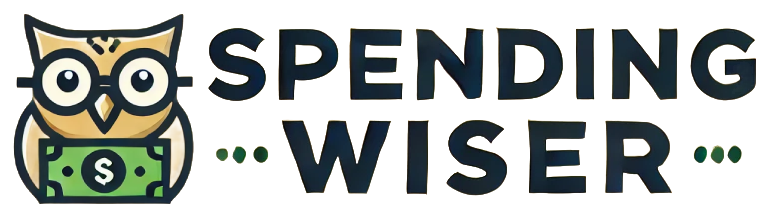Technology is an integral part of modern life, providing convenience, efficiency, and various functionalities that simplify daily tasks. As households grow increasingly connected through devices like smart TVs, voice assistants, home security systems, and smart refrigerators, safeguarding these gadgets against cyber threats is paramount. Despite concerns about hackers, securing your home technology doesn’t require complicated setups or extensive technical knowledge. Employing straightforward strategies can significantly bolster your defenses and protect your personal data from unauthorized access.
Strengthen Your Network Security
Your home network is the gateway through which all connected devices operate, making it a prime target for cyberattacks. Strengthening your network security is the first step in protecting your home tech.
Change Default Passwords: Routers often come with default passwords that are easily exploitable. Ensure you change these to a strong, unique password, incorporating numbers, symbols, and both uppercase and lowercase letters.
Enable Network Encryption: Activate Wi-Fi Protected Access 3 (WPA3), the latest in network encryption protocols, if your router supports it. If WPA3 is unavailable, opt for WPA2.
Secure the Admin Interface: Alter the default username and password used to access your router’s admin settings. This action prevents unauthorized users from tampering with your network configurations.
Disable Remote Management: Unless necessary, turn off remote management features on your router to prevent external attempts to access your network.
Implement Strong Password Policies
Passwords are the frontline defense for your devices and accounts. Implementing robust password policies is a simple yet effective security measure.
Create Complex Passwords: Craft complex passwords for your devices and accounts, ideally between 12 to 16 characters, incorporating various elements like letters, numbers, and symbols.
Use a Password Manager: Consider using a password manager to securely store and manage your passwords. This tool can help generate strong, unique passwords for each account and autofill them when needed.
Enable Two-Factor Authentication (2FA): Whenever possible, activate 2FA on your devices and accounts. This feature provides an additional security layer by requiring verification through a secondary method, such as a text message or an app.
Keep Your Devices Updated
Manufacturers regularly release updates to fix security vulnerabilities and improve functionalities. Keeping your devices up to date is crucial for maintaining security.
Enable Automatic Updates: Whenever possible, enable automatic updates for your operating systems and applications, ensuring that you always have the latest security patches applied.
Manually Check for Updates: For devices that do not support automatic updates, set reminders to manually check for and install updates regularly.
Secure Smart Devices and IoT Gadgets
Smart devices and Internet of Things (IoT) gadgets are increasingly common in households, offering convenience and efficiency. However, they can also be security weak points if not properly secured.
Rename Default Device Names: Change the default name of your smart devices to something non-identifiable, reducing the likelihood of an attacker knowing which specific device they are targeting.
Disable Features You Do Not Use: Many smart devices come with features that are rarely, if ever, used. Disable unnecessary features such as remote access to minimize security risks.
Use a Separate Network for IoT Devices: Set up a guest network specifically for IoT devices. This segmentation ensures that even if one device is compromised, the rest of your home network remains secure.
Be Cautious with Third-Party Apps
Applications downloaded from unverified sources can pose significant risks to your security. Exercise caution when downloading and installing apps to maintain device integrity.
Research Before Downloading: Prior to installing any application, research the app and the developer. Read reviews and ratings to ensure legitimacy and trustworthiness.
Review App Permissions: Pay close attention to the permissions requested by apps. If access to certain data or functions seems unnecessary for the app’s intended purpose, reconsider installing it.
Update Apps Regularly: Keeping your applications up to date is just as important as updating your devices. Updates often include security patches that help protect against vulnerabilities.
Utilize Built-in Security Features
Many devices come equipped with security features designed to protect your data. Utilizing these built-in features can help enhance your security setup.
Activate Firewalls: Ensure firewalls are enabled on all devices that support them, such as computers and routers. Firewalls act as a barrier between your network and potential threats.
Manage Privacy Settings: Review the privacy settings on your devices to control what information is shared and with whom. Adjust settings to what you’re comfortable with and revisit periodically.
Use Built-in Antivirus Solutions: Many operating systems provide their own antivirus programs. Ensure these are activated and run regular scans to detect and remove malware.
Educate Household Members
Security is a shared responsibility, especially in a household with multiple members. Educating everyone in your home about cybersecurity’s importance can help maintain a secure environment.
Discuss Safe Internet Practices: Teach family members about safe browsing habits, such as avoiding suspicious links and verifying website authenticity before entering personal information.
Encourage Vigilance with Emails and Messages: Reinforce the need to be wary of unsolicited emails, messages, or attachments, emphasizing the risk of phishing attacks.
Promote Awareness of Latest Threats: Foster a habit of staying informed about the latest cybersecurity threats and trends, helping everyone remain alert and cautious online.
Monitor and Audit Regularly
Regular monitoring can help detect unusual activity on your network or devices, allowing for swift action if necessary.
Check Device Logs: Review device logs for any unusual activity, such as unauthorized login attempts or data transfers.
Monitor Network Traffic: Use tools or apps that allow you to monitor network traffic, aiding in the detection of suspicious activities and devices connected to your network.
Set Up Alerts: Configure alerts for critical changes or activities within your network or devices, ensuring prompt notification if anything unusual occurs.
Backup Data Consistently
Even with preventive measures, breaches can still occur. Keeping regular backups of your data ensures that you can recover important information in case of a cyber incident.
Select a Reliable Backup Solution: Consider using cloud services or external drives to back up your data regularly. Choose a solution that fits your needs and provides sufficient protection and encryption.
Schedule Regular Backups: Automate backups where possible or set a dedicated time to perform manual backups consistently, minimizing the risk of data loss.
Verify Backup Integrity: Regularly check your backups to ensure that they are complete and functioning properly, documenting any inconsistencies or issues.
Protecting your home technology from hackers doesn’t have to be an overwhelming task. By implementing these simple strategies, you can significantly enhance the security of your devices and network, shielding your personal data from potential threats. Remaining proactive in your approach by continually educating yourself and staying updated on the latest security practices will ensure a safe and secure digital environment in your home.