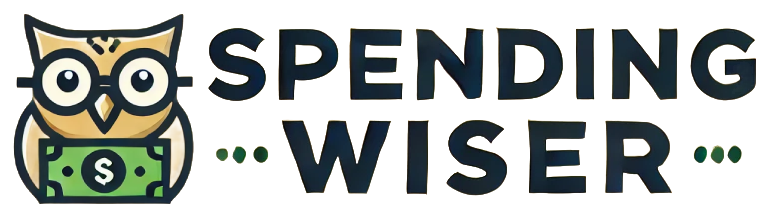Whether you’re working from home, gaming, editing photos, or just browsing the web, your monitor plays a critical role in your computing experience. With so many models available—ranging from compact budget screens to ultra-wide displays with advanced features—it can be difficult to know which one is right for you.
Choosing the right monitor means understanding your needs, your space, and the features that matter most. Below is a practical guide that walks you through the most important things to consider when shopping for a new monitor.
1. Screen Size and Resolution
Screen size is one of the first features you’ll notice when looking at monitors. It’s usually measured diagonally from corner to corner in inches. Common monitor sizes range from 21 inches to 32 inches or more.
-
For general office use, a 24-inch monitor is a solid choice—it provides enough screen space for multitasking without overwhelming your desk.
-
For creative professionals or multitaskers, a 27-inch or 32-inch screen provides more room to work and reduces the need to switch between windows.
-
Gamers and streamers often prefer ultra-wide or curved monitors for an immersive experience.
Resolution refers to the number of pixels on the screen. The higher the resolution, the sharper the image.
-
1080p (Full HD): Good for everyday tasks and budget-friendly.
-
1440p (QHD): A sweet spot for performance and clarity—great for work and gaming.
-
4K (UHD): Best for professionals and content creators needing high detail, or for anyone wanting the sharpest image possible.
Keep in mind that higher resolution also requires more processing power, especially for gaming or video editing.
2. Refresh Rate and Response Time
These two features are especially important for gamers, but they can benefit casual users as well.
-
Refresh rate is the number of times your screen updates per second, measured in hertz (Hz).
-
60Hz is standard for general use.
-
75Hz to 144Hz offers smoother motion, better for gaming or video playback.
-
240Hz and higher are for competitive gaming.
-
-
Response time is how quickly pixels change from one color to another. Lower response times reduce motion blur.
-
5ms is typical for office work and casual use.
-
1ms or less is ideal for fast-paced gaming.
-
If you’re not gaming, a 60Hz refresh rate and 5ms response time should be more than adequate.
3. Panel Type
The panel type affects color accuracy, brightness, viewing angles, and response time. The three main types are:
-
TN (Twisted Nematic): The most affordable with fast response times, but lower color accuracy and viewing angles. Suitable for gamers on a budget.
-
IPS (In-Plane Switching): Offers excellent color reproduction and wide viewing angles, making it ideal for design, content creation, and general use.
-
VA (Vertical Alignment): Known for deep blacks and high contrast, but slower response times than IPS or TN. A good middle ground for movies and casual gaming.
For most users, IPS panels provide the best balance between quality and price.
4. Connectivity Options
Before purchasing a monitor, check what ports it offers—and make sure they’re compatible with your computer.
-
HDMI: The most common and versatile. Good for most users.
-
DisplayPort: Preferred for high-end gaming and higher refresh rates.
-
USB-C: Becoming more common, especially in laptops. Can carry power, video, and data in a single cable.
-
VGA/DVI: Older formats that are less common but still found on legacy systems.
Also consider how many ports the monitor has. If you want to connect multiple devices (like a PC and game console), having more than one HDMI or DisplayPort can be helpful.
5. Ergonomics and Adjustability
A good monitor setup isn’t just about performance—it’s also about comfort. Long hours at the computer can strain your neck and eyes, so consider a monitor with adjustable features:
-
Height adjustment
-
Tilt forward/backward
-
Swivel left/right
-
Pivot (rotates vertically)
These adjustments allow you to position the screen to suit your posture and reduce fatigue. If the monitor doesn’t come with these features, you can often add a VESA-compatible monitor arm.
6. Color Accuracy and Brightness
If you work in graphic design, photography, or video editing, color accuracy is critical. Look for monitors with high color gamut coverage (like sRGB, AdobeRGB, or DCI-P3) and factory calibration.
Brightness is measured in nits. For typical use:
-
250–350 nits is sufficient for indoor environments.
-
400+ nits is better for well-lit rooms or HDR content.
Some monitors also offer HDR (High Dynamic Range) support, which enhances color and contrast, but quality varies depending on the display’s brightness and bit depth.
7. Curved vs. Flat Screens
Curved monitors are increasingly popular, especially for ultra-wide displays. They’re designed to reduce eye strain and provide a more immersive viewing experience.
Curved monitors are best when:
-
You’re sitting close to the screen.
-
You’re using a 32-inch or larger display.
-
You prefer a wrap-around effect for gaming or media.
For most casual users, a flat screen is sufficient, but curved screens do offer benefits for larger setups or multi-monitor arrangements.
8. Built-in Features
Some monitors come with useful extras that enhance your overall experience:
-
Built-in speakers: Convenient for casual use, though often lower in quality.
-
USB hubs: Extra USB ports for connecting peripherals.
-
Blue light filters and flicker-free technology: Help reduce eye strain during long sessions.
-
On-screen display (OSD) controls: Let you tweak settings like brightness, contrast, and input source.
While these features aren’t essential, they can add value and reduce clutter.
9. Price and Warranty
Monitor prices can vary dramatically based on size, resolution, and features. Define your needs and stick to a budget, prioritizing specs that matter most for your intended use.
-
Under $150: Basic 1080p models, good for everyday use.
-
$150–$300: Better resolution, size, and adjustability.
-
$300–$600: Mid-range gaming and professional displays.
-
$600+: High-end monitors with advanced color accuracy, 4K resolution, or large curved screens.
Also, check the warranty and return policy. Some manufacturers offer a three-year warranty with replacement guarantees for dead pixels or manufacturing defects.